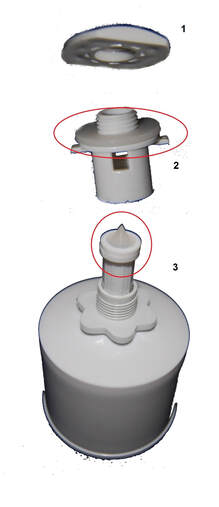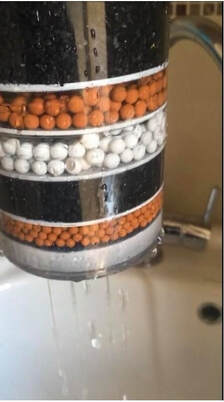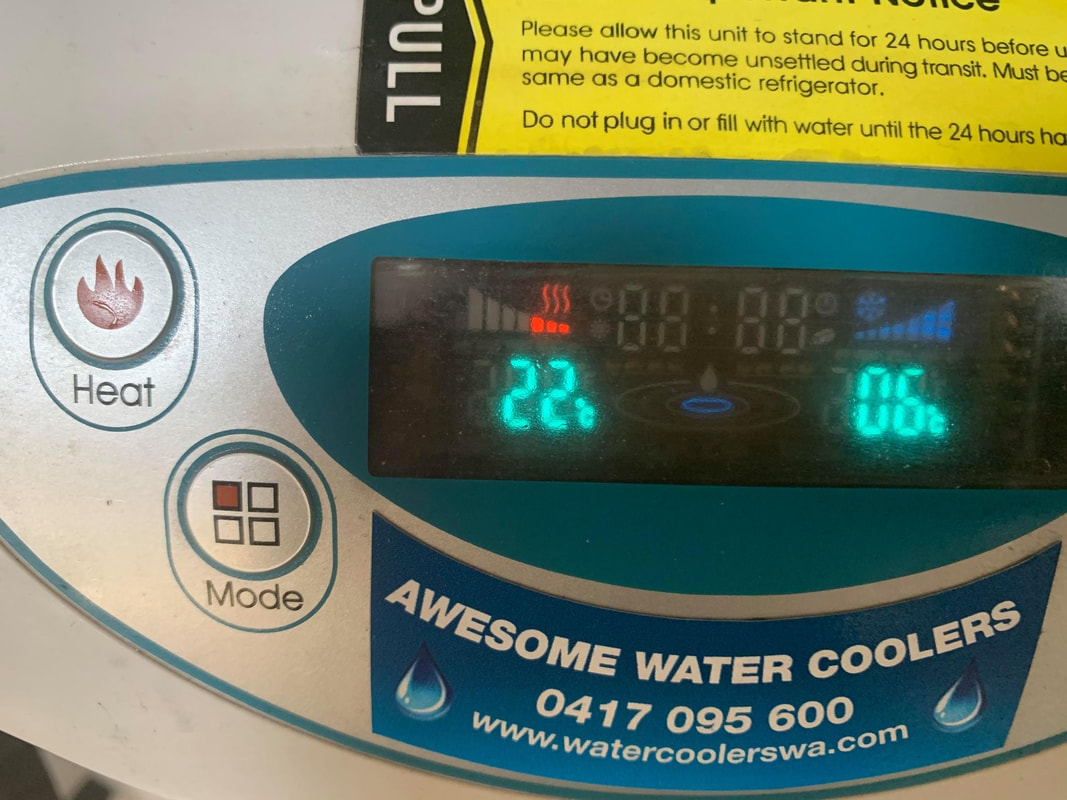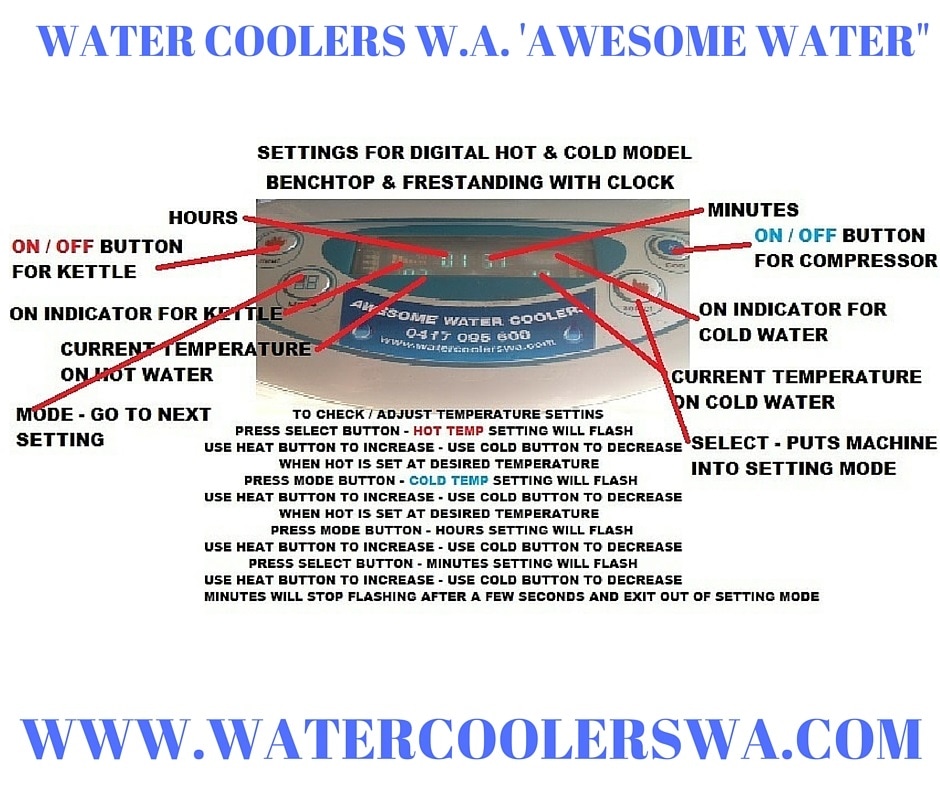AWESOME WATER SETTING YOUR TEMPERATURE
|
To change the temperature on the
HOT WATER 1. Press the select button (the numbers under RED temperature indicator should be flashing 2. To increase the temperature, press the RED heat button until desired temperature is reached (MAX 92 Deg) |
3. To reduce temperature, press the BLUE Cool button
until desired level is reached (Min 5 Deg)
4. Wait 5 second s for numbers to stop flashing and the display returns to normal.
until desired level is reached (Min 5 Deg)
4. Wait 5 second s for numbers to stop flashing and the display returns to normal.
|
3.To increase the temperature,
press the RED heat button until desired level is reached. |
To change the temperature of the COLD WATER
1. Press the select button ( the numbers under the RED temperature indicator should be flashing) 2. Press the mode button (the numbers under the BLUE temperature indicator should be flashing. |
4. To reduce temperature,
press the BLUE cool button
until desired level is reached
5. Wait 5 seconds for numbers to stop flashing and the display returns to normal.
press the BLUE cool button
until desired level is reached
5. Wait 5 seconds for numbers to stop flashing and the display returns to normal.
RECOMMENDED COLD SIDE SETTING BETWEEN 6 - 8 DEG